Server repository di sini berfungsi sebagai server yang menyediakan kumpulan paket software ataupun kumpulan aplikasi dari distro-distro Linux yang bisa diakses lewat internet.
Di Indonesia sendiri sudah banyak server-server yang menyediakan server repository berbagai distro Linux, termasuk Ubuntu yang akan saya bahas di sini.
kecepatan server lokal jauh lebih cepat dibandingkan dengan server luar negeri.
Langkah-langkahnya yaitu:
1. Buka terminal, Applications – Accessories – Terminal
2. Backup repository default terlebih dahulu dengan cara,
- sudo cp /etc/apt/sources.list /etc/apt/sources.list.default
- sudo nano /etc/apt/sources.list
- deb http://dl2.foss-id.web.id/ubuntu lucid main restricted universe multiverse deb http://dl2.foss-id.web.id/ubuntu lucid-updates main restricted universe multiverse deb http://dl2.foss-id.web.id/ubuntu lucid-security main restricted universe multiverse deb http://dl2.foss-id.web.id/ubuntu lucid-backports main restricted universe multiverse deb http://dl2.foss-id.web.id/ubuntu lucid-proposed main restricted universe multiverse
6. Setelah selesai ketikkan perintah:
- sudo apt-get update
7. Setelah selesai, jika anda ingin mencoba update repository, buka System – Administration – Update Manager, coba anda jalankan Update, dan lihat perbedaanya.
Di sini penulis menggunakan Linux Ubuntu 10.04 (Luid Lynx), apabila anda menggunakan Ubuntu versi ke atas atau ke bawah, sebaiknya anda mengunjugi situs repositorynya langsung (misal: http://dl2.foss-id.web.id/ubuntu/dists/), dan melihat daftar dari repository yang ada di sana, kemudian ubah nama distro yang ada pada masing-masing alamat pada sources.list Ubuntu anda.
Misal:
- deb http://dl2.foss-id.web.id/ubuntu lucid main restricted universe multiverse deb http://dl2.foss-id.web.id/ubuntu lucid-updates main restricted universe multiverse deb http://dl2.foss-id.web.id/ubuntu lucid-security main restricted universe multiverse deb http://dl2.foss-id.web.id/ubuntu lucid-backports main restricted universe multiverse deb http://dl2.foss-id.web.id/ubuntu lucid-proposed main restricted universe multiverse
Berikut adalah daftar server repository Ubuntu yang ada di Indonesia:
• mirror.cbn.net.id (OpenIXP)
- deb http://ubuntu.cbn.net.id/Ubuntu lucid main restricted universe multiverse deb http://ubuntu.cbn.net.id/Ubuntu lucid-updates main restricted universe multiverse deb http://ubuntu.cbn.net.id/Ubuntu lucid-security main restricted universe multiverse deb http://ubuntu.cbn.net.id/Ubuntu lucid-backports main restricted universe multiverse deb http://ubuntu.cbn.net.id/Ubuntu lucid-proposed main restricted universe multiverse
- deb http://kambing.ui.ac.id/ubuntu lucid main restricted universe multiverse deb http://kambing.ui.ac.id/ubuntu lucid-updates main restricted universe multiverse deb http://kambing.ui.ac.id/ubuntu lucid-security main restricted universe multiverse deb http://kambing.ui.ac.id/ubuntu lucid-backports main restricted universe multiverse deb http://kambing.ui.ac.id/ubuntu lucid-proposed main restricted universe multiverse
- deb http://dl2.foss-id.web.id/ubuntu lucid main restricted universe multiverse deb http://dl2.foss-id.web.id/ubuntu lucid-updates main restricted universe multiverse deb http://dl2.foss-id.web.id/ubuntu lucid-security main restricted universe multiverse deb http://dl2.foss-id.web.id/ubuntu lucid-backports main restricted universe multiverse deb http://dl2.foss-id.web.id/ubuntu lucid-proposed main restricted universe multiverse
- deb ftp://ftp.itb.ac.id/pub/ubuntu lucid main restricted universe multiverse deb ftp://ftp.itb.ac.id/pub/ubuntu lucid-updates main restricted universe multiverse deb ftp://ftp.itb.ac.id/pub/ubuntu lucid-security main restricted universe multiverse deb ftp://ftp.itb.ac.id/pub/ubuntu lucid-backports main restricted universe multiverse deb ftp://ftp.itb.ac.id/pub/ubuntu lucid-proposed main restricted universe multiverse
- deb http://ubuntu.indika.net.id/ lucid main restricted universe multiverse deb http://ubuntu.indika.net.id/ lucid-updates main restricted universe multiverse deb http://ubuntu.indika.net.id/ lucid-security main restricted universe multiverse deb http://ubuntu.indika.net.id/ lucid-backports main restricted universe multiverse deb http://ubuntu.indika.net.id/ lucid-proposed main restricted universe multiverse
- deb http://kebo.vlsm.org/ubuntu lucid main restricted universe multiverse deb http://kebo.vlsm.org/ubuntu lucid-updates main restricted universe multiverse deb http://kebo.vlsm.org/ubuntu lucid-security main restricted universe multiverse deb http://kebo.vlsm.org/ubuntu lucid-backports main restricted universe multiverse deb http://kebo.vlsm.org/ubuntu lucid-proposed main restricted universe multiverse
- deb http://buaya.klas.or.id/ubuntu/ lucid main restricted universe multiverse deb http://buaya.klas.or.id/ubuntu/ lucid-updates main restricted universe multiverse deb http://buaya.klas.or.id/ubuntu/ lucid-security main restricted universe multiverse
- deb http://mirror.kavalinux.com/ubuntu/ lucid main restricted universe multiverse deb http://mirror.kavalinux.com/ubuntu/ lucid-updates main restricted universe multiverse deb http://mirror.kavalinux.com/ubuntu/ lucid-security main restricted universe multiverse deb http://mirror.kavalinux.com/ubuntu/ lucid-backports main restricted universe multiverse deb http://mirror.kavalinux.com/ubuntu/ lucid-proposed main restricted universe multiverse






Tidak ada komentar:
Posting Komentar